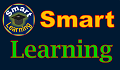More than 30 years ago, website and World Wide Web (WWW) were words never heard. But in 1991, things changed when the first website was created by Tim Berners-Lee at CERN. This went live on August 6, 1991 with this address: http://info.cern.ch/hypertext/WWW/TheProject.html*. Then in 1993-1994, the World Wide Web began to enter everyday use when websites for the general public started to become available.
But what is a website in the first place? As the world moved towards the 21st century, a website nowadays had become a substitute to a shop 50 years ago. Recently online shopping became more efficient that even the smallest item can be purchased online and delivered right at your doorstep. The Covid-19 pandemic even forced almost everyone who were isolated in their homes resort to online shopping, including purchasing their basic necessities. On the other side, those who were locked down in their homes discovered that they can create, or come up with, something they can sell online. All of these had become possible because of the use of websites. Even the seemingly irrelevant items and services are being sought online prompting business owners and hobbyists to set-up their own websites.
Are you also interested to set-up one? You will be surprised on the result when you start building it and as you upload your ideas and products or services (or even just your hobby), the site gets more visits and clicks. As long as your website is properly constructed, people enjoy looking at the pages and information you uploaded and it starts generating a residual income which eventually may be able to help you earn a living as you will soon find out that there is something that you can sell online.
Before you get excited, let us take a closer look on the four major components of a website. At the end of this discussion, you will probably be more equipped when you decide to start your own, or perhaps you want to modify, reconstruct or renovate your existing one.
A domain name is the address of your website that people type in the browser search or URL bar to visit your website. Or another way to put it is that, the domain name is the address which is used to find your website. This cannot be duplicated and that is the reason why it is called Unique Resource Locator or URL. You can never own a domain. You can only rent it from a domain registrar. Normally the rent is priced at a few dollars per month depending on the domain category, but purchase is paid on a yearly basis. This is one of the recurring expenses a website owner has to shoulder.
The Website:
The website is what people see and interact with. If we compare it to a physical address, your website is not the house, building, school or farm, but it is the contents (usually called resources) of these physical locations, and your domain is the address that people use to find it.
The website is the one you have to build and create usually on a computer which contains a variety of information and other resources. But to be able to locate your website on the Internet, you need to rent a domain (or address) from a registrar.
Here is an example:
Domain name (or address) – sciemartech.com
Website (Your business or entity) – Smart Learning (www.sciemartech.com)
So if the domain name is the address and the website is the content, what represents the physical structure or enclosure that houses the contents of your website such as a house, building, school or farm? Before we answer this question, let us first deal with one more crucial part of this technology.
The Internet is a global computer network providing a variety of information and communication facilities, consisting of interconnected networks using standardized communication protocols. The different devices on the Internet are interconnected by cables and radio waves. Just as a physical address can be accessed through a road, a river or other transport systems, a website is accessible through the Internet (“transport system”). The Internet provides access to the contents of a website whenever “visitors” type its domain URL on their browsers. Communication between the devices on the Internet uses a unique system that enables secured and efficient transmission of information. Each device is assigned an IP (Internet Protocol) address so that other devices can locate and access its resources or contents. When a user (“visitor”) types the URL of a website on the browser’s search bar, the Internet starts searching for the website associated with that URL. When the website is found, the information is sent back to the user. This gives the user the ability to “remotely access” the contents and resources of the website. Communication between the two parties will then start moving to and fro and all the inquiries from the user can be sent to the website and requested information are sent back. All of these actions take place within a fraction of a second to a few minutes.
The time spent to access the contents of a website, and sending the requested information back to the user, is dependent on the quality of the Internet connection which is compared to the road condition (and efficiency of the transport system) that leads to a physical address. Internet condition is determined by speed which is normally measured by megabits per second (mbps of mb/s). In the past, higher Internet speed was very costly and difficult to obtain from the ISPs (Internet Service Providers), but in some countries the quality has improved and became cheaper mostly due to competition. There are however some countries where Internet services are monopolized by only one or two companies and entry of other players has to go through the “needle’s eye” due to organised corruption. But that’s another story.
Now that we considered the address (URL), the website (contents) and the “access road” (Internet) to the website’s resources, let us now discuss the fourth major component of a website.
The Host:
The host is the computer or device where all the information and contents (resources) of your website are stored. This is the physical location of your website. These information or resources if needed can only be accessed if the computer is connected to the Internet (“access road and transport system”). In most cases a number of websites are hosted on a single server which is called host-sharing system. Some big companies or institutions however want to have an exclusive occupancy of a single server, which is called dedicated server.
Can I own or setup the host of my website? Or can I host my website on my computer? Yes, you can own a dedicated server for your website. You have to remember that your server should be running continuously 24/7/365 so it can be accessible from anywhere in the world anytime of the day. However, it is too costly to maintain such equipment if you are just hosting one or few websites. Your server’s Internet connection should also be fast and stable to be able to sustain the traffic on your website. You must be hosting hundreds or even thousands of websites to be able to compensate for the expense. You also need to have a network of servers relaying the content of your website to different parts of the earth. The farther the user from the physical location of your website is, the longer it will take to access it.
The cheapest and most convenient way is to rent from companies who offer these services as they have already established their servers all over the world to enable quick access to the websites they host. Because of the setbacks of owning and maintaining a website server, even big companies who want to have dedicated servers for their websites prefer to rent than to own and maintain one.
________________________________________
Now that you understand these four elements of a website, we are happy to inform you that we can assist you in setting up your own website with the help of our team of IT experts, domain registrars and hosting partners who can provide all your needs. You can click or tap on the link below for the steps you need to take to get started.
References:
* The first website’s URLs: