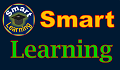Why is WordPress so successful?
WordPress had become a byword in the IT industry recently particularly in building and designing websites because of the company’s innovative approach. They integrated different systems used in building and maintaining websites and opened up opportunities for IT experts in different programming languages to contribute their designs and innovations. Many of their products are open-source based which had become a training ground and global laboratory for IT designers, programmers and scientists. Along with this was their entering partnership with different IT service providers in different fields that made it possible for them to integrate different systems in one place.
While WordPress have their own products and services for their clients, they also included other major companies’ products and services in the secondary list of their product lines. Thus they made themselves allies to their former rivals and competitors, and vice versa.
It is not therefore surprising that we find WordPress services among other IT service providers’ product lines which are accessible and available for free with all the features of their premium versions.
One example is a website domain registrar and hosting company wherein if you avail of one of their paid services, all the premium features of WordPress will be added, whereas if you purchase the same kind of system from WordPress at the same cost, you will only be able to access limited control of your website.*
- For more details on this particular topic, please visit this page:
What is Website Hosting?
Starting your website with WordPress for free
Using the free services of any company enables you to enjoy limited features of their products. This is the same in building your website under the free features of WordPress. However, there is one thing you should remember. Your website will be part of the WordPress’ domain. This means that your domain name will only be a sub-domain of WordPress. For example, if you want to use taawan.com as your domain name and want to build your website with WordPress using their free services, you will not be able to. You will only be allowed to use taawan.wordpress.com. So what should you do to be able to use the domain you want? You need to register the domain name ‘taawan.com’ either with WordPress or other domain registrars. This incurs an annual fee.
Before going into this though, you need to do a little research and this site was setup to guide you with this series of lessons that contain all the information you need. You may check the links below for a particular topic you want to read, and if you have further questions, please feel free to send us a message in the comment section below and we will get back you you.
For the benefit of those who want to start their website with WordPress for free, we will provide you a complete guide on how to do this here.
How to setup a free WordPress website –
- Create a private email account (Do not use your school or company-issued email account). It can be on the following: – yourname@gmail.com – yourname@yahoo.com- yourname@hotmail.com – yourname@outlook.com
Note: If you already have an email address, you can skip this step and sign in to that account instead. - Leave your email address open as you need that later.
- Open another tab (Click on the + sign at the top of your browser)
- Type https://wordpress.com/ and press Enter. You may also click on this link to get you there.
- Click on the button called ‘Get Started’ on the upper right-hand side of the your screen. You may also click on this link to get you there.
- Enter your email address.
- Type a Username. You need many attempts here until you get a unique user name.
- Type your password.
- Click on ‘Create your account’.
- Go back to your email address and verify your account.
- In your email, click on the link that will take you back to WordPress.
- Congratulations! You are now ready to create your website.
More information about websites on the following links.
- Read more about the basics of websites here.
- Read about the steps in setting up your personalized website here.