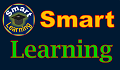What is website hosting?
This is part of a series of articles that deal with the basics, set-up and different components of a fully-functional and easy-to-manage website. To get a full background on the principles and other important information you need to know before deciding, you may go back to these other two articles:
One of the major component of a functioning website – in addition to the URL (web address), the Internet (roads) and the actual contents (resources) of the site as explained on the two previous articles – is the host. A website can be hosted on any computer as earlier explained*, but because the setbacks and other related issues of hosting your site on your own computer outweigh the benefits, the wisest decision is to rent a hosting space and facility from companies who have such specialized systems and services.
There are two sections that are responsible in managing a website, namely, the Backend and Frontend Management Sections (BFWMS).
The Backend Web Management Section (BWMS) is focused on the internal parts and overall functions of the website. It also covers the installation and updating of needed software, maintaining the security of the website which lately included installation of SSL certificates, as well as organizing the files and folders on the website’s server. It also includes managing the files that use different programming languages, revising the contents where necessary. Specialized coding skills are needed in this section as these are needed to revise the files that control the overall function and appearance of the website. Most of the work done in this section are the “behind the scenes” parts but this is the most critical part of maintaining a website to keep it properly working and secured.
The Frontend Web Management Section (FWMS), as its name implies, deals with what the visitors see. There are two kinds of managing website contents, namely, HTML-CSS library based management and the ready-made Content Management System (CMS). CMS is basically created using the HTML-CSS library but it also added other languages and software to make it easier for non-coding experts to build websites because their ready-made themes that mostly require just the drag-and-drop (DAD) method to build or create the contents. And instead of applying coding to revise or add other features on the pages, the users can just add ready-to-use plugins. Some popular examples of CMS are WordPress, Drupal, Joomla, Moodle, Blogger, Google Sites and other similar systems.
Backend managers have full access to both the backend and frontend sections, while frontend managers have limited access to the backend section. There are good reasons why website management and maintenance need to be divided into two sections. Foremost is the security of the website. Second, some backend owners are hosting more than one website where the management consoles of the contents of each hosted site is accessed by multiple administrators. Most of those hosted sites are CMS-based where only frontend management is needed to modify and add contents, and backend management activities are very rare occurrences.
There are some overlaps on the functions of both. For instance frontend administrators can have access to some backend files that are user-modifiable as well as other backend areas that were allowed by the CMS developers. These areas can be manipulated by the frontend administrators and still will not pose any security threat, or can be easily reversed, in case of some errors on the users’ end.
Which hosting package should I choose?
This is a common question for beginners which we want to address here. Referring to the above topic, there are two types of hosting. First is what we call in this article, and other areas of this site, as the Hybrid Hosting System (HHS) which grants full access to both the backend and frontend sections. The second is the Frontend-only Hosting System (FoHS) which only allows the administrator access to limited parts of the backend management and full access to the frontend management. Let’s discuss this in details.
Frontend-only Hosting System (FoHS)
We also call this as Partial Access Hosting System (PAHS). WordPress, Moodle, Wix and Google are companies specialized in CMS-based website construction and maintenance system and offer their own Frontend-only Hosting System (FoHS). When you register for a free website under their system, you will immediately be able to set it up in just few minutes. However, the name of your site will only be their sub-domain. For example, if you want to use taawan as the site name of your free website in WordPress, it will be called taawan.wordpress.com. What if you want to use taawan.com? You need to purchase that personalized domain from WordPress or from other domain registrars. After which you can go back to WordPress and use that domain. Along with the yearly subscription of your domain, you are also required to subscribe to the company’s hosting services which is set to renew every year. However, as mentioned, you will only have partial access on managing your website and there are limitations that every time you need additional features, this will incur additional cost. Furthermore, other necessary backend management areas are also off-limits on this system that if issues come up, you always need to communicate with the company to resolve them for you. Although communication is quick most of the time, you may get into a rare – and most of the time critical – situation where you need immediate attention and solution to a problem that is not readily accessible to you, or you lose a transaction or opportunity. If you only had a full-backend access, then you would have saved yourself from trouble.
Can you elevate your position so as to have a full control of everything connected to your website? Yes, with the Hybrid Hosting System (HHS).
Hybrid Hosting System (HHS)
We also call this as Full-Access Hosting System (FAHS). When you avail of this, you will be elevating your position above WordPress’ or other similar CMS and front-end management systems, and you can gain full control of your website’s management as you have full access to both the frontend and backend sections. Depending on the package you use, you can install most of the popular CMS software commonly used by most website developers such as WordPress, Moodle, Drupal, and Joomla, all for free. You can also create sub-domains within your HHS and install and use different CMS on each of your sub-domains. For example, you can install WordPress on your taawan.com, and then install Moodle in your learning. taawan.com, and then Drupal or Joomla in your sales.taawan.com. All of these are for free as these CMS software are already part of your hosting package at almost the same price.
In addition to this, you can install SSL certificates in the HHS server regardless of where you acquired such certificate. In the Frontend-only Hosting System (FoHS), you are only allowed to use SSL certificates from their affiliated suppliers or sources. Also with the HHS-FAHS, files and folders as well as locations and document roots can be easily re-organized and relocated. Files, folders and whole websites can also be backed up and/or cloned for repairs and other purposes.
Another feature of the FAHS is, as briefly mentioned earlier, the convenience of setting up, or creating, and adding domains and sub-domains. They made it so easy that their management console and dashboards are user-friendly and customizable to your need and purpose. It is designed not only for administrators who manage a single website, but also to those who want to expand their business and create additional websites, domains and sub-domains. Furthermore, this system is well-suited for those who want to enter into the website construction business or even just for hobbyists and website enthusiasts. It can open a large door of business or income generating venture.
And finally with the FAHS, administrators can integrate Google applications especially the Workspace (formerly called G Suite) to their existing system. Education institutions can also create and setup Learning Management Systems (LMS) and integrate these to their existing websites.
We hope the above information are helpful to those who are in their website project crossroads or navigation and we were able to guide you safely to your destination.
We have partners that provide HHS packages and if you wish to learn more about our different options that fit your requirements, you may explore them on this link.