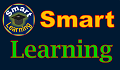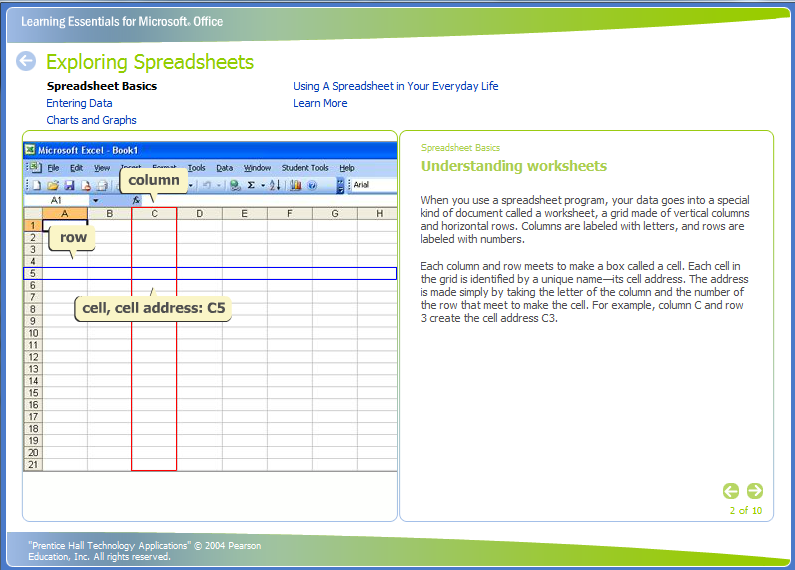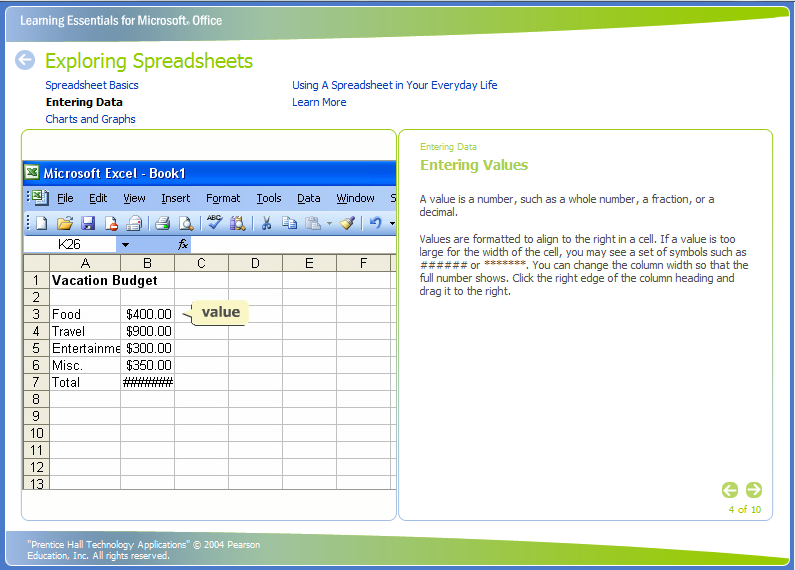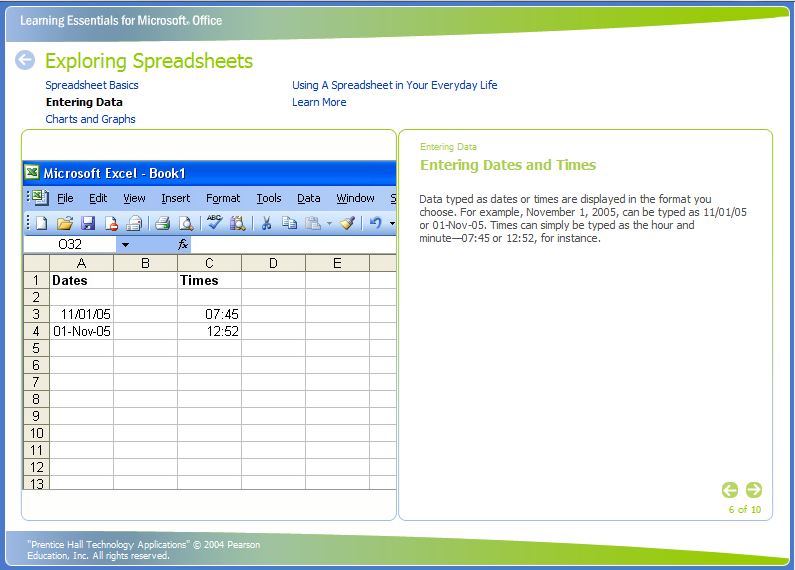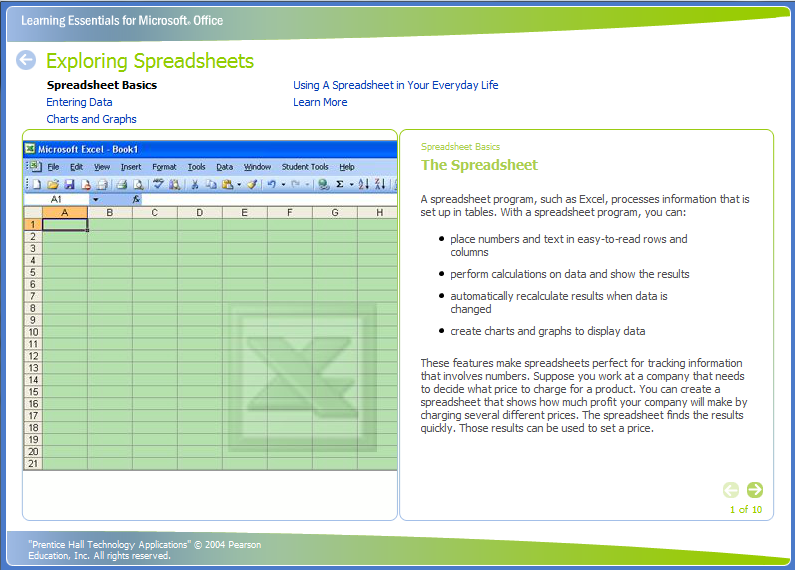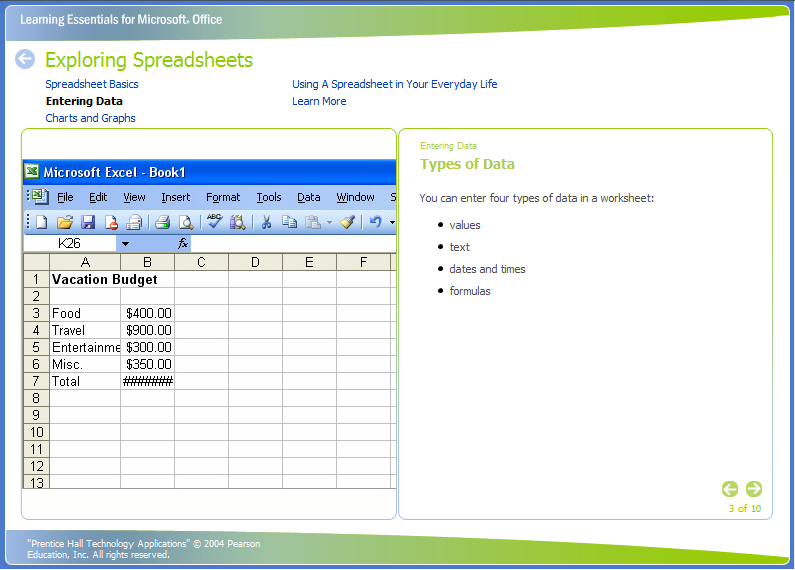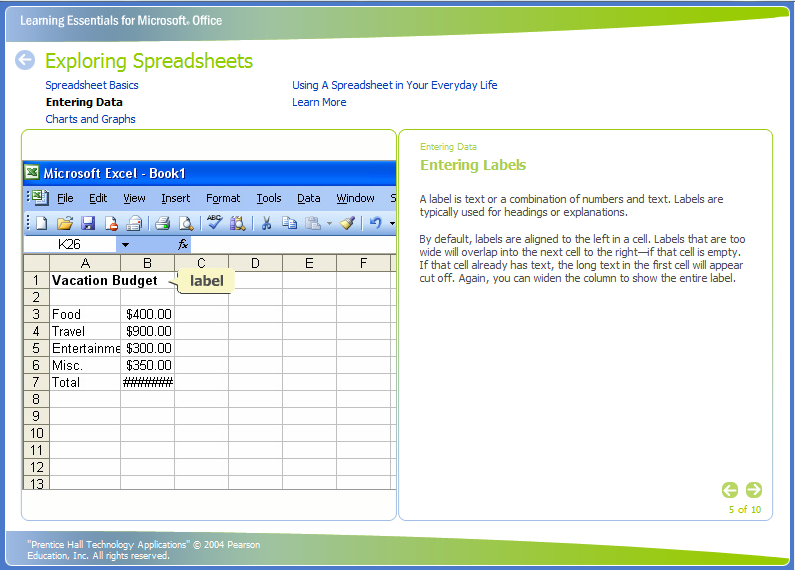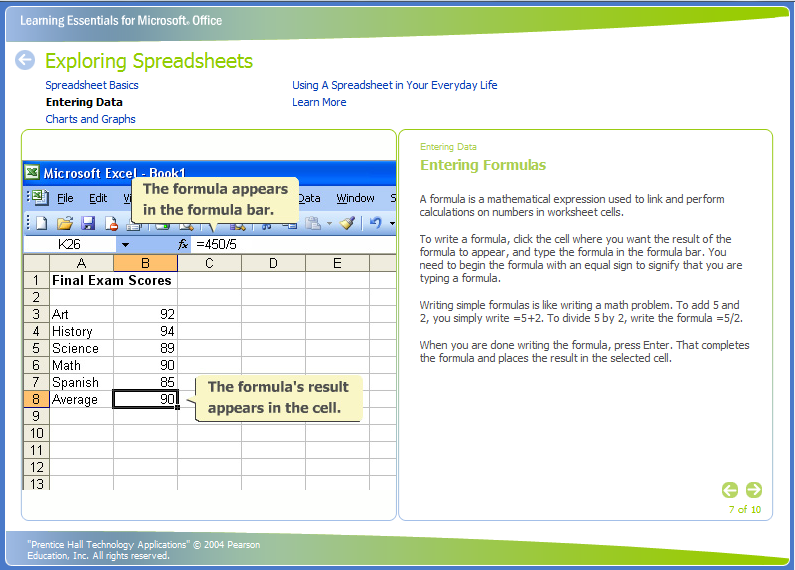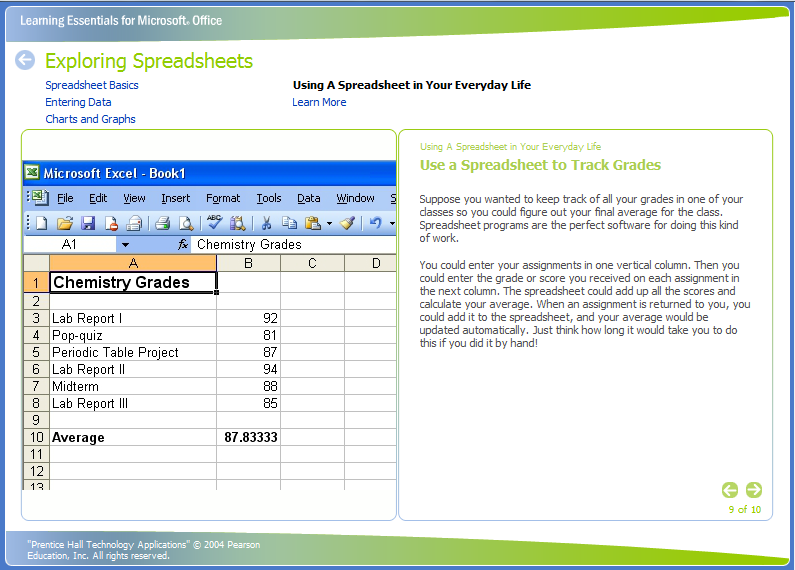In 1985, Microsoft Corporation launched a unique software that had become popular in organizing data, which they called Microsoft Excel (or MS Excel). In the succeeding years the word Excel had become a byword to everyone when data organization and calculations are needed. Google later came up with their own which they call Google Sheets and can be used online with their Google Chrome browser. Microsoft also created their online version of the software in their Office 365 package.
A spreadsheet or worksheet is a popular spreadsheet system, which organizes data in columns and rows that can be manipulated through formulas that allow the software to perform mathematical functions on the data. We will not discuss much on this as we can find a lot of information about it on the Internet. But we will instead focus on learning how to use the software. So let’s jump into the first lesson. The following images will help you understand the different parts and features of the Microsoft Excel.
See also the Excel page overview.
Here is a video clip of the above lesson.
Now that you have seen some of the basic features of a spreadsheet, let’s move on the the next lesson. Click here to see some of the automatic functions and features of this software.
See the Automatic Functions of Excel…
Sources, acknowledgement and credits:
Microsoft Encarta 2009
Header images and video clips were created by the author, while other information in these lessons are also found at taawan.com.